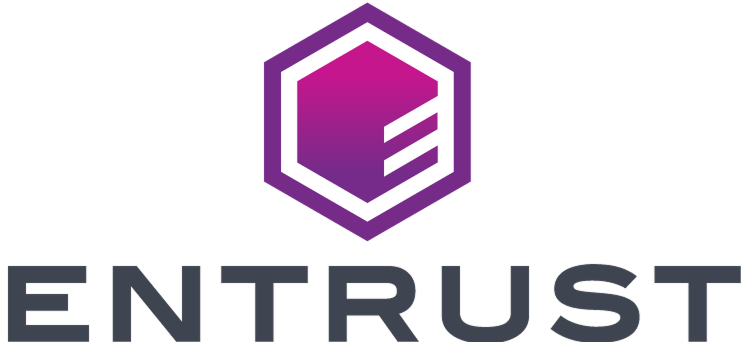Identity Enhanced report
Start here
This guide presents a technical overview of Entrust's Identity Enhanced report, available for integration through Workflow Studio.
Introduction
The Identity Enhanced report validates an applicant's address, date of birth, name, national ID number and mortality (where applicable) by cross-referencing their details against a range of verified databases. The report is typically used for "Know Your Customer" (KYC) purposes. For example, if you are providing a financial service.
For applicants in the United States, the Identity Enhanced report can also match the Social Security Number, either the full 9 digits or the last 4. Where possible, we recommend customers provide Entrust with this data for a better match rate and more complete results.
For applicants in Canada and Hong Kong, better match rates can be obtained by providing Entrust with consent to request information from additional databases (such as credit agencies and telephone databases). Please contact your CSM to set up this consent.
For applicants outside of the United Kingdom and outside of the United States, the Identity Enhanced report can also match some national ID numbers when supported. For more details, you can review the full list of countries with recommended national ID numbers in our dedicated guide.
The report result breakdowns indicate which of the applicant's details were positively matched, as well as the underlying source or sources of that database match.
The Identity Enhanced report will be run in the country of the applicant's address. Please make sure that the country is supported (see next section).
Supported countries for Identity Enhanced
You can review the full list of supported countries for Identity Enhanced reports in our dedicated guide.
Please note that the list of supported countries for Identity Enhanced reports is different from the overall list of documents supported by Entrust: you can review that list separately.
Sources used for Identity Enhanced reports
| Source name | Definition |
| Credit Agencies | Data comprised of consumer credit applications |
| Voting Register | Data comprised of voter registration within a country |
| Telephone Database | Data provided by both landline and mobile providers. In the UK, this is landline only |
| Government | Any standard publicly accessible data collected by government entities. These include driving licence data, motor vehicle registration, court filings, property ownership registers, permanent place of residence registration and other similar data sets |
| Business Registration | Data comprised of business registrations, corporate directors filings and business hierarchy data |
| Consumer Database | Opt-in consumer data leveraging database marketing and other similar opt-in data sources |
| Utility Registration | Data comprised of utility registrations such as electricity, gas, water accounts |
| Postal Authorities | Data provided by postal authorities |
| Commercial Database | These are corporate/private databases where users have opted-in and allowed for their information to be used for the purpose of verification of their identities |
| Proprietary | This is when a data provider chooses not to divulge the source of the data to us for varied reasons, and also includes social media based data |
| Register of Deaths | Negative source for known deaths (UK only) |
Fuzzy matching
Entrust's third-party sub processors utilize fuzzy matching on the name and address fields during identity record searches. This is because names and addresses can be provided in many different ways, and errors in data submission or collection can often occur. Fuzzy matching allows a more accurate confirmation of a person's identity during a record check by capturing data variations.
For example, accepted data variations could include:
- An applicant named "Catherine Stanley" enters their name as "Catherine Stamley" or "Kate Stanley"
- An address is entered as "1/26 Rowland Close" or "Rowland Close, 26a"
Report logic
The Identity Enhanced report will return match results in different ways, depending on the country field of the applicant's address.
If the applicant's address is in the UK:
"result": "clear"- the applicant is not found in mortality lists AND
- at least one match on the applicant's name and current address, and a match on the applicant's name and date of birth (either in the same or different source) OR
- 2 matches on the applicant's name and current address from 2 different sources
- match on the building name or building number
"result": "consider"- the applicant is found in mortality lists OR
- only one match on the applicant's name and current address or name and date of birth OR
- no matches are found
The above enables you to meet the guidance provided as per the JMLSG Guidelines 2023 Sections 5.3.50-5.3.52.
Below is an example Identity Enhanced report breakdown for the UK:
1{2 "properties": {3 "matched_address": 19099121,4 "matched_addresses": [5 {6 "id": 19099121,7 "match_types": [8 "credit_agencies",9 "voting_register"10 ]11 }12 ]13 },14 "breakdown": {15 "sources": {16 "result": "clear",17 "breakdown": {18 "total_sources": {19 "result": "clear",20 "properties": {21 "total_number_of_sources": "3"22 }23 }24 }25 },26 "address": {27 "result": "clear",28 "breakdown": {29 "credit_agencies": {30 "result": "clear",31 "properties": {32 "number_of_matches": "1"33 }34 },35 "telephone_database": {36 "result": "clear",37 "properties": {}38 },39 "voting_register": {40 "result": "clear",41 "properties": {}42 }43 }44 },45 "date_of_birth": {46 "result": "clear",47 "breakdown": {48 "credit_agencies": {49 "result": "clear",50 "properties": {}51 },52 "voting_register": {53 "result": "clear",54 "properties": {}55 }56 }57 },58 "mortality": {59 "result": "clear"60 }61 }62}
If the applicant's address is outside of the UK:
"result": "clear"- at least one source matches the applicant's name and current address
"result": "consider"- the name and date of birth is matched, but no name and address matches are found
"result": "unidentified"- no matches are found
Below is an example Identity Enhanced report breakdown for outside of the UK and US:
1"breakdown": {2 "date_of_birth": {3 "result": "clear",4 "breakdown": {5 "date_of_birth_matched": {6 "result": "clear",7 "properties": {8 "sources": "Credit Agencies"9 }10 }11 }12 },13 "address": {14 "result": "clear",15 "breakdown": {16 "address_matched": {17 "result": "clear",18 "properties": {19 "sources": "Credit Agencies, Telephone Database"20 }21 }22 }23 },24 "national_id_number": {25 "result": "clear",26 "breakdown": {27 "national_id_number_matched": {28 "result": "clear",29 "properties": {30 "sources": "Government",31 "type": "Identity Card"32 }33 }34 }35 }36 }
If the applicant's address is in the US and the SSN or the last 4 digits of the SSN are provided:
"result": "clear"- at least one source matches the applicant's name and address, AND the last 4 digits of the SSN are matched
"result": "consider"- no name and address matches are found OR
- no SSN match
"result": "unidentified"- no matches are found
Below is an example Identity Enhanced report breakdown for the US:
1"breakdown": {2 "date_of_birth": {3 "result": "clear",4 "breakdown": {5 "date_of_birth_matched": {6 "result": "clear",7 "properties": {8 "sources": "Credit Agencies"9 }10 }11 }12 },13 "address": {14 "result": "clear",15 "breakdown": {16 "address_matched": {17 "result": "clear",18 "properties": {19 "sources": "Credit Agencies, Telephone Database"20 }21 }22 }23 },24 "ssn": {25 "result": "clear",26 "breakdown": {27 "last_4_digits_match": {28 "result": "clear",29 "properties": {}30 },31 "full_match": {32 "result": "clear",33 "properties": {}34 }35 }36 }37 }
Notes:
- Mortality: only checked in the UK
- Number of addresses: as per JMLSG definitions, this check will only attempt to find a match using the applicant's current address
Building your own report logic
You can (optionally) build your own logic around report results. In other words, you can establish criteria in your own systems that are dependent on the outcome of the Identity Enhanced report.
For example, you may require matches to be found on 2 or more sources and at least 1 match on the applicant's name and current address.
In this example, you would add criteria of:
-
>=2againsttotal_number of sourcesunder thetotal_sourcessub-breakdown that is under thesourcesparent breakdown -
clearagainst theresultvalue under theaddressparent breakdown
Below is a partial Identity Enhanced report result with some comments to help explain this:
1HTTP/1.1 201 Created2Content-Type: application/json34...56 "breakdown": {7 "sources": {8 "result": "clear",9 "breakdown": {10 "total_sources": {11 "result": "clear",12 "properties": {13 "total_number_of_sources": "3" ## --< ADD ">=2" CRITERIA HERE>14 }15 },16 }17 },1819 "address": {20 "result": "clear", ## --< ADD "clear" CRITERIA HERE>21 "breakdown": {22 "credit_agencies": {23 "result": "clear",24 "properties": {25 "number_of_matches": "1"26 }27 },28 "telephone_database": {29 "result": "clear",30 "properties": {}31 },32 "voting_register": {33 "result": "clear",34 "properties": {}35 }36 }37 },38 "date_of_birth": {39 "result": "clear",40 "breakdown": {41 "credit_agencies": {42 "result": "clear",43 "properties": {}44 },4546...
Identity Enhanced Report task
Similar to other Entrust reports, the Identity Enhanced report should be added as an Identity Report task to a Studio workflow from the Workflow Builder.
When constructing a Studio workflow, an Identity Report task can draw input data from a Document Report or Autofill task, information extracted from a Profile Data Capture task or from any global workflow input data that has been configured in the Studio Workflow Builder.
Mandatory input data required to run an Identity Enhanced report include the applicant's first and last name, date of birth and address. The address object (nested inside the applicant object) should include building number, street, town, postcode, state (mandatory in the US only. In some other countries, province or region may be required to access certain data sources) and country (a 3-letter ISO code). For Identity Enhanced reports specifically, you can alternatively provide addresses in the form line1, line2 and line3.
Please note: For Identity Enhanced reports, applicants with 1-character last name are allowed for all countries except for GBR. Applicants with country GBR must have last names of at least two non-whitespace characters.
If you don't provide date of birth or address information, a consider result with no breakdown information is returned. This is an invalid response and should be interpreted as a failed report. Additionally, ensure that none of the required data contains special or non-ASCII characters, including symbols such as (), @, ;, etc., as these may result in processing errors or invalid responses.
Below you will find an illustrated example of a Studio workflow running an Identity Enhanced report:

More information about report tasks can be found in our Studio Product Guide.
Identity Enhanced Report task results
If you want to obtain the specific outputs from the Identity Enhanced Report task via the API (for example, the overall report result or breakdown results), you can manage this by configuring the Workflow Output in the Studio Workflow Builder. You can also retrieve all associated output data from an Identity Enhanced report.
You can refer to our Studio product guide for more information on Workflow Output configuration. Once set up, the output can be consumed by making a Retrieve Workflow Run call to the Entrust Identity Verification API. Report results are found in the output property.
Workflow Run results can also be accessed on the "Results" tab of your Studio Dashboard.