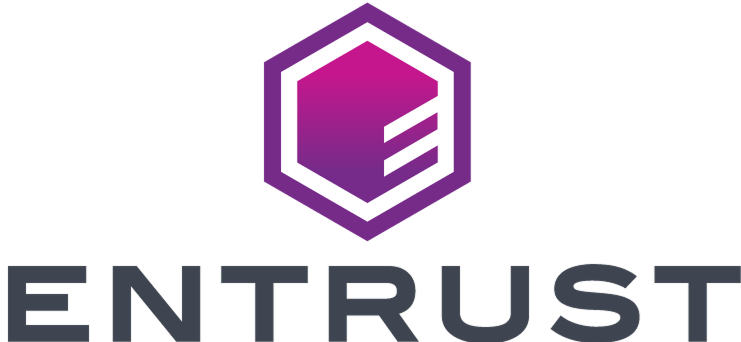One-time Password report
Start here
Introduction
One-time Password verifies that a user is in possession of the phone number, by sending a unique code to their phone for validation.
One-time Password authentication is required for a Qualified Electronic Signature, and is therefore a component that must be implemented when configuring ETSI certified IDV with Qualified Electronic Signature.
This guide presents an overview of Onfido's One-time Password report.
One-time Password report logic
During One-time Password verification, a user is asked to confirm their phone number in order to receive and validate a 6-digit code via SMS.
A maximum of 3 codes can be requested and attempted before the verification will fail with an overall result of consider. Users may change their phone number, with any changes being logged and returned in the final results.
One-time Password workflow tasks
To implement One-time Password as part of your identity verification flows, a One-time Password capture task and a One-time Password verification task must be added to a Studio workflow from the Workflow Builder.
The One-time Password Capture task will guide the user through providing and confirming their mobile phone number, sending a one-time code to their phone, and then verifying the code provided by the user.
The One-time Password verification task records the outcome of the verification (clear or consider), as well as the related breakdowns and properties.
For more detailed information about One-time Password tasks and their implementation, please refer to the Onfido Studio product guide.
One-time Password report task results
One-time Password report results contain:
Breakdown descriptions
| Breakdown | Sub-breakdown(s) | Description |
|---|---|---|
| Attempts | Allowed attempts | clear if a code has been successfully validated consider if all codes have been invalidated due to wrong entries, resends or expiry |
| Phone number | Phone number changes | clear if <=2 unique phone number changes were made consider if >=3 unique phone number changes were made |
Properties
- The channel used to send the code (currently, only
SMSis supported) - The number of phone number changes
- The initial phone number provided via the Profile Capture task or workflow inputs
- The final phone number
- The number of codes sent to the user
- The final code sent to the user
Task details
- The task specification id
- The task creation date
- The task completion date