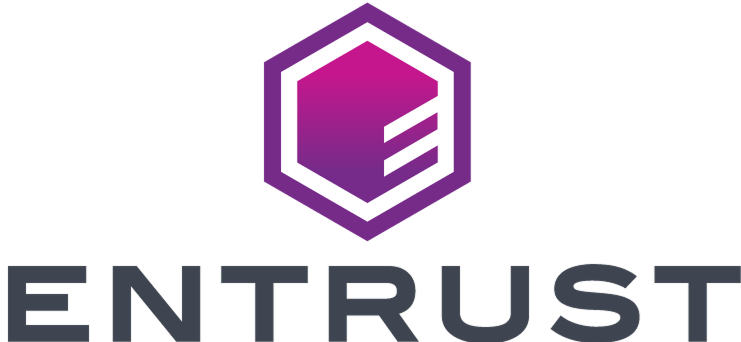Getting started
Start here
This introductory guide offers an overview of Entrust's Identity Verification Platform, our end-to-end identity verification solution that enables you to smoothly and securely onboard customers and grant them access to your services.
This guide is designed to get you up to speed on all of our products and features so that you can start building your verification journeys as quickly as possible. Here you'll find:
- a brief overview of Entrust's suite of identity verification signals
- an introduction to Workflow Studio, our orchestration solution for building, managing and deploying identity verification flows
- an overview of the Entrust Identity Verification API
- an introduction to our Entrust Identity Verification SDKs
- a glossary of key terms
If you're already familiar with these concepts, you can begin your integration straight away by following our Get started integrating guide.
Verification Suite
Entrust's Identity Verification Platform offers a comprehensive suite of identity verification products. These include:
Document and biometric verifications
| Report | Description |
|---|---|
| Document report | A Document report verifies if an identity document uploaded by an applicant is genuine. It is composed of data integrity, visual authenticity and police record checks, which verify the document's internal and external consistency to identify potential discrepancies. |
| Facial Similarity report | A Facial Similarity report compares a selfie or video provided by an applicant to the photo in the most recent identity document they have provided. It aims to prove identity document ownership. Entrust offers four types of Facial Similarity report: Photo, Photo Fully Auto, Video and Motion. |
| Known Faces report | The Known Faces report compares a specific applicant's likeness in their most recently captured media (a live photo, live video or motion capture) to media from previous applicants in your Entrust account database. The report alerts you to faces which have already been through your identity verification flow, highlighting potential repeat identity fraud attempts, or identifying users who may have forgotten they already registered with you, in order to help them recover their accounts. |
| Near Field Communication (NFC) | Entrust supports NFC data extraction from documents such as ePassports to verify document and biometric data as part of a Document report. |
Trusted data source verifications
| Report | Description |
|---|---|
| Identity Enhanced | An Identity Enhanced report validates an applicant's identity by cross-referencing their details against a range of verified databases. It is typically used for Know Your Customer (KYC) purposes. |
| Watchlist | A Watchlist report allows you to verify a user's records on global watchlists, including Sanctions, Politically Exposed Persons (PEP), Monitored Lists, and Adverse Media. |
| Proof of Address | A Proof of Address (PoA) report validates an applicant's address using supported UK PoA documents uploaded by the applicant. (This report can only process UK PoA documents, unless you are using API v3.3 or later). |
| Driver's License Data Verification (DLDV) | A DLDV report verifies the authenticity of an end user's document by comparing it against US state driver's license databases to confirm whether the data submitted corresponds to a real driver's license. This allows quick and accurate verification that a given driver's license is real, providing a strong signal against synthetic fraud. (This report is only available for US documents). |
Fraud detection signals
| Report | Description |
|---|---|
| Device Intelligence report | A Device Intelligence report assesses non-document and non-biometric signals to capture sophisticated fraud, without any additional user friction. The report captures digital, passive fraud signals of device integrity, IP and geolocation data. |
| Repeat Attempts | The Repeat Attempts product compares the identity document from your Document report to other onboarded documents in your Entrust database. It protects against cases where the same document is used repeatedly with minor modifications, indicating potential fraud. |
For more in-depth documentation about any of these reports, please refer to our product guides.
Workflow Studio
All of the verification signals described above can be built into sophisticated identity verification flows using Workflow Studio, our orchestration solution to manage the capture, upload and verification of user data, all in one simple, drag-and-drop interface.
Managing and deploying identity verification journeys with Workflow Studio offers a range of benefits, including:
- automated, smart decision making through no-code workflows
- customised and flexible user verification journeys
- scalability to new markets and user requirements
Below you will find an example of a simple Studio workflow:

Workflow Studio works best in conjunction with Entrust's Identity Verification SDKs (detailed in the section below), which communicate directly and dynamically with active Studio workflows to create a seamless customised end-user experience.
Alternatively, Workflow Studio also powers Smart Capture Link, a fully customizable low- to no-code frontend solution hosted by Entrust, allowing you to verify individuals with little to no engineering effort or integration with our SDKs.
To find out more about Workflow Studio or Smart Capture Link, please refer to our Workflow Studio product guide.
Entrust Identity Verification API
The Entrust Identity Verification API allows you to manage and interact with Studio workflows and verification checks programmatically, and is based on REST principles. It uses standard HTTP response codes and verbs, and token-based authentication.
The API can be used to create applicants, create and retrieve Studio workflow runs, retrieve signed documents and timeline files and much more.
In order to make use of Workflow Studio, you must be using API v3.4 or later. We recommend that you use the most recent possible version when integrating or making integration changes.
Entrust Identity Verification SDKs
Entrust's Identity Verification SDKs are a set of Software Development Kits that provide a secure and accessible document and face capture flow for your apps. They are optimised to help you successfully verify users in a way that is both secure and compliant.
Our SDKs are available for iOS, Android, Web, React Native and Flutter. They provide a drop-in set of screens and tools for mobile applications, as well as components for JavaScript applications. These allow your app to capture documents, selfies, live videos and motion captures for identity verification.
Entrust's primary integration path is with Workflow Studio, working in conjunction with our Smart Capture SDKs, to offer your customers the best possible onboarding and identity verification experience. Benefits of SDK integration include:
- carefully designed UI to guide your customers through the entire photo and video-capture process
- modular design to help you seamlessly integrate the photo and video-capture process into your application flow
- advanced image quality detection technology to ensure the quality of the captured images meets the requirement of the Entrust identity verification process, guaranteeing the best success rate
- direct image upload to the Entrust service, to be verified in your Studio workflow
Glossary of key terms
Below you will find a number of key terms that you'll need to be familiar with when integrating with Entrust.
Applicant
An applicant is the representation of an end user, your customer.
An applicant is the individual who will be the subject of an identity verification flow. Creating an applicant is the first step towards initiating a check, and without an applicant a check cannot be completed. Applicants should map one-to-one with your customers.
Required applicant data differs depending on the type of identity verification report you are running.
Report
A report is a single verification request, such as a Document report or Facial Similarity Photo report.
There are a number of different report types. Depending on the type of verification you want to perform, different information will need to be provided or collected within the workflow.
For example, to complete a verification on an applicant with only a Document report, a document will be required, whereas to complete a verification with both a Document report and a Facial Similarity Photo report, a document and a live photo will be required.
Document
A document is the upload of a required identity document provided by an applicant, such as a passport, national identity card or driving license. The type of document required varies depending on the type of report.
You can review our full list of supported documents here.
Workflow
Workflows are dynamic end-user verification journeys that are defined using Workflow Studio's simple, drag-and-drop interface, the Workflow Builder. Workflows are made up of interactive and non-interactive tasks to manage the capture, upload and verification of user data.
Workflow run
Workflow runs are individual instances of a workflow to be run against a given applicant. Creating a workflow run with the Entrust Identity Verification API using the id of a valid and active workflow will begin the end-user verification journey for a designated applicant.
Live photo and live video
A live photo or live video are images of the applicant's face, captured in real-time during a verification flow.
Live photos or live videos are required in order to perform a Facial Similarity Photo or Facial Similarity Video report to verify the liveness of an applicant.
Live photos and live videos are typically taken by an applicant at the same time as documents are provided.
Motion capture
A motion capture is footage of the applicant's face, recorded and uploaded by our SDKs.
A motion capture is used to perform a Facial Similarity Motion report on the applicant. During the motion capture, end users are asked to perform a simple head turn pattern in both directions.
A motion capture is typically taken by an applicant at the same time as documents are provided.