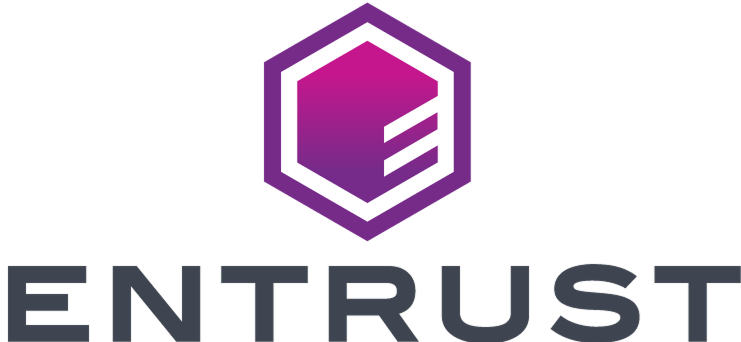Customers integrating using Onfido Studio can authenticate the SDK using tokens generated and exposed in theworkflow run payloadreturned by the API when a workflow run iscreated.
Customers integration without the use of Onfido Studio must authenticate the SDK by manuallygenerating an SDK tokenusing the Onfido API.
UI Customisation styling attributes v14.44.0
-
All subtitles have been changed to regular text. The following related styling attributes have been removed:
fontSizeSubtitlefontFamilySubtitlefontWeightSubtitlecolorContentSubtitle
-
‘Link’ buttons have all been converted to proper buttons. The following related styling attributes have all been removed:
colorBackgroundLinkHovercolorBackgroundLinkActivecolorContentLinkTextHovercolorBorderLinkUnderline
-
InfoPill has been removed from the cross-device screens. The following related styling attributes have been removed:
colorBackgroundInfoPillcolorContentInfoPill
-
colorBackgroundIconstyling attributes also has been removed
Breaking Changes
This documents the breaking changes between the Web SDK v13.7.0 and the Web SDK v14+.
General changes
- The "split bundle" library will no longer be available on
npm. Please use the defaultnpmpackage instead. - The separate
style.cssimport is no longer required as the Onfido stylesheet is included in the main library. - The import changed from
import { init } from 'onfido-sdk-ui'toimport { Onfido } from 'onfido-sdk-ui'
Visual & Flow changes
-
The default screen size of the Web SDK has changed on desktop: Until version 13
510px x 598pxjavascript1width: 94vw;2max-width: 32em;3height: 37.5em;4// Results in width: 510px, height: 598px (by 16px font-size)From version 14 onwards -
600px x 800pxjavascript1width: 100%;2height: 100%;3max-width: 600px;4max-height: 800px;5min-height: 600px; -
The "Capture Guide" screen has moved earlier in the document capture flow
-
The "Completion" screens at the end of the cross-device flow have been streamlined and no longer show differences between the document and face capture steps
-
Cross-device flow change: the user is now prevented from going cross-device after the first side (front) has already been captured. The full capture flow has to be either on the desktop or on the mobile device
-
The
crossDeviceClientIntroProductNamesubtitle customization option has been removed. Please use the standard language customization process to override the entire subtitle -
Merger of options
_crossDeviceLinkMethods: ['qr_code' | 'copy_link' | 'sms']and_initialCrossDeviceLinkViewinto_initialCrossDeviceLinkView: ['qr_code', 'copy_link', 'sms']where the default cross-device option is the first element in the list. Note the change in separators from|to,
Onfido.init() parameters
onUserExithas been removed and theuser_consent_deniedtype is now returned in theonErrorcallback- Ability for the Web SDK to self-load in a modal has been removed:
onModalRequestCloseuseModalisModalOpenshouldCloseOnOverlayClickautoFocusOnInitialScreenTitle
- Removal of
uploadFallbackoption for thedocumentandfacesteps. This feature is now only configurable in the Onfido systems. useMemoryHistoryhas been removedhandle.setOptions()has been removed, no longer allowing changing options after bootstrapping the SDK- The fallback options under the
facestep now only occur on the mobile session of a user as all fallbacks due to device capabilities will always trigger a cross-device flow first. tearDownnow returns a PromisesafeTearDownhas been removed, please usetearDowninstead